



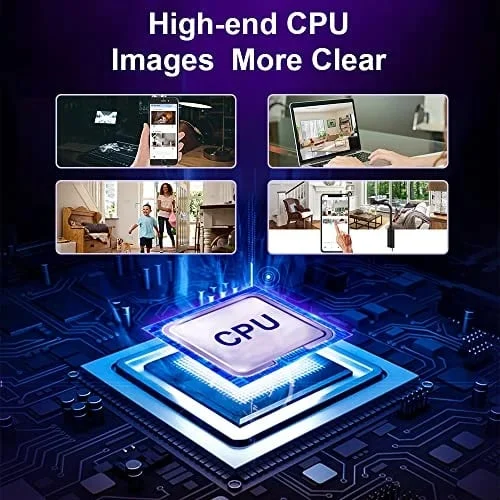





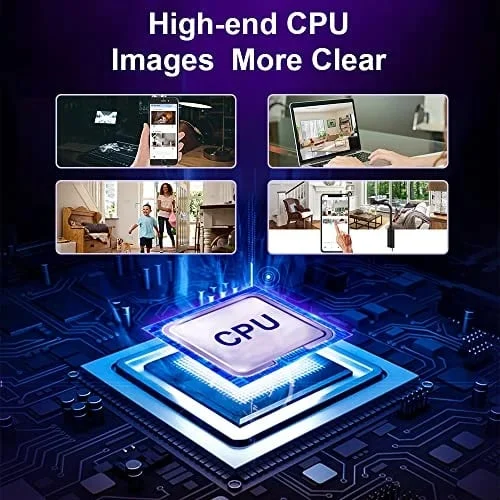

Supports multiple ways to provide power WIFI Remote Mode First Step 1.Clickâ+ 2.ClickAP add Device 3.Click¡¡¡ 4.ClickâSettings 5.ClickWLAN Second Step 6.Select to connect your 2.4G band WIFI, and then click JXLCAM in the upper left corner to return to the APP. 7.Enter the correct WIFI password and clickNext 8.Click⌠9.ClickSettings 10.ClickâWLAN Third Step 11.Connect to the device hotspotBCCQ⌠Then click JXLCAM in the upper left corner to return to APP. 12.ClickAdd Device 13.Wait for distribution network. 14.After seeing the success of the distribution network, clickâNext . 15.Customizable name, clickânext 16.You can view the camera preview page on the home page.
